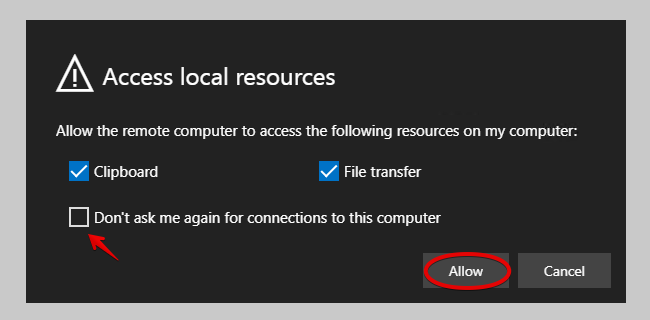Difference between revisions of "Azure Virtual Desktop (AVD)"
(Created page with "MCLA provides remote access to software using Azure Virtual Desktop (AVD). This service allows MCLA students, faculty and staff to access license software typically found in...") |
|||
| Line 3: | Line 3: | ||
Here is a list of software that is currently available through the AVD service: | Here is a list of software that is currently available through the AVD service: | ||
| − | SPSS | + | *SPSS |
| − | ArcGIS Pro | + | *ArcGIS Pro |
| − | Microsoft Excel | + | *Microsoft Excel |
| − | MiniTab | + | *MiniTab |
| − | MiniTab Express | + | *MiniTab Express |
| − | RavenLite | + | *RavenLite |
| − | R | + | *R |
| − | R Studio | + | *R Studio |
| − | Atom | + | *Atom |
| − | BIOVia Draw | + | *BIOVia Draw |
| − | MatLab | + | *MatLab |
| − | Stella Professional | + | *Stella Professional |
| − | yEd Graph Editor | + | *yEd Graph Editor |
| − | Tableau Reader | + | *Tableau Reader |
| − | BehavePlus5 | + | *BehavePlus5 |
==How to Access via Web Browser== | ==How to Access via Web Browser== | ||
| − | 1. Go to the following address: https://client.wvd.microsoft.com/arm/webclient/ | + | *1. Go to the following address: https://client.wvd.microsoft.com/arm/webclient/ |
| − | 2. Login with your MCLA Account (A number@mcla.edu) | + | *2. Login with your MCLA Account (A number@mcla.edu) |
| − | 3. You will see icons for each course program offered. Open the program you'd like to access. | + | *3. You will see icons for each course program offered. Open the program you'd like to access. |
[[image:avd1a.png]] | [[image:avd1a.png]] | ||
| − | 4. The follow screen will pop up asking your approval to authorize access to certain local resources. | + | *4. The follow screen will pop up asking your approval to authorize access to certain local resources. |
[[image:avd1.png]] | [[image:avd1.png]] | ||
| − | Printer: Refers to being able to print a document within your virtual desktop to a printer that is connected to your local computer. | + | *'''Printer:''' Refers to being able to print a document within your virtual desktop to a printer that is connected to your local computer. |
| − | Clipboard: Refers to copying/pasting text or images. | + | *'''Clipboard:''''''Bold text''' Refers to copying/pasting text or images. |
| − | File Transfer: Refer to allowing you to copy files from your local computer to your virtual desktop. | + | *'''File Transfer:''''''Bold text''' Refer to allowing you to copy files from your local computer to your virtual desktop. |
| − | You can check Don’t ask me again to remember these settings. | + | *You can check Don’t ask me again to remember these settings. |
| − | 5. Enter your MCLA Account Credentials at the prompt. | + | *5. Enter your MCLA Account Credentials at the prompt. |
[[image:avd2.png]] | [[image:avd2.png]] | ||
6. Please wait while the application loads remotely. You can see its status by clicking the 'show details' option. | 6. Please wait while the application loads remotely. You can see its status by clicking the 'show details' option. | ||
==How to Access via Remote Desktop App (Optional)== | ==How to Access via Remote Desktop App (Optional)== | ||
Revision as of 01:39, 31 August 2022
MCLA provides remote access to software using Azure Virtual Desktop (AVD). This service allows MCLA students, faculty and staff to access license software typically found in our computer labs 24/7, from anywhere. With the ability to access this system with just a web browser, users can have the flexibility to connect using a tablet, phone, Mac, PC, Chromebook. Users also have the ability to download a more robust Remote Desktop client that provides an optimized experience. Because the process is cloud-based, the experience is identical for all users.
Here is a list of software that is currently available through the AVD service:
- SPSS
- ArcGIS Pro
- Microsoft Excel
- MiniTab
- MiniTab Express
- RavenLite
- R
- R Studio
- Atom
- BIOVia Draw
- MatLab
- Stella Professional
- yEd Graph Editor
- Tableau Reader
- BehavePlus5
How to Access via Web Browser
- 1. Go to the following address: https://client.wvd.microsoft.com/arm/webclient/
- 2. Login with your MCLA Account (A number@mcla.edu)
- 3. You will see icons for each course program offered. Open the program you'd like to access.
- 4. The follow screen will pop up asking your approval to authorize access to certain local resources.
- Printer: Refers to being able to print a document within your virtual desktop to a printer that is connected to your local computer.
- 'Clipboard:'Bold text Refers to copying/pasting text or images.
- 'File Transfer:'Bold text Refer to allowing you to copy files from your local computer to your virtual desktop.
- You can check Don’t ask me again to remember these settings.
- 5. Enter your MCLA Account Credentials at the prompt.
File:Avd2.png 6. Please wait while the application loads remotely. You can see its status by clicking the 'show details' option.