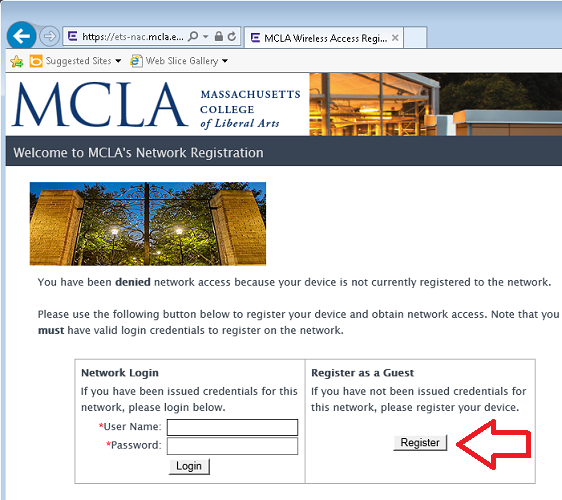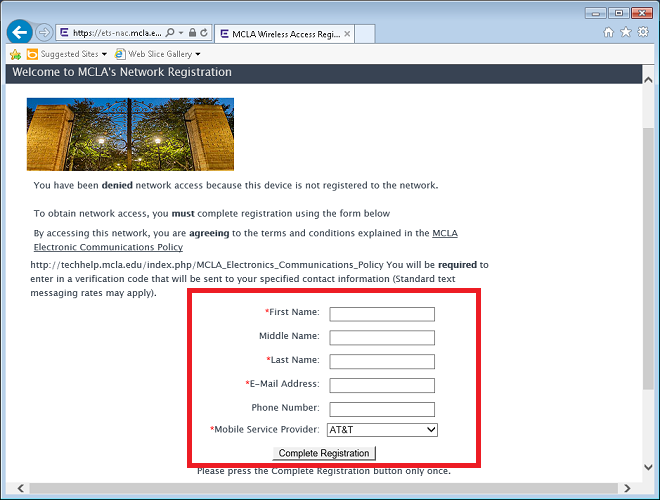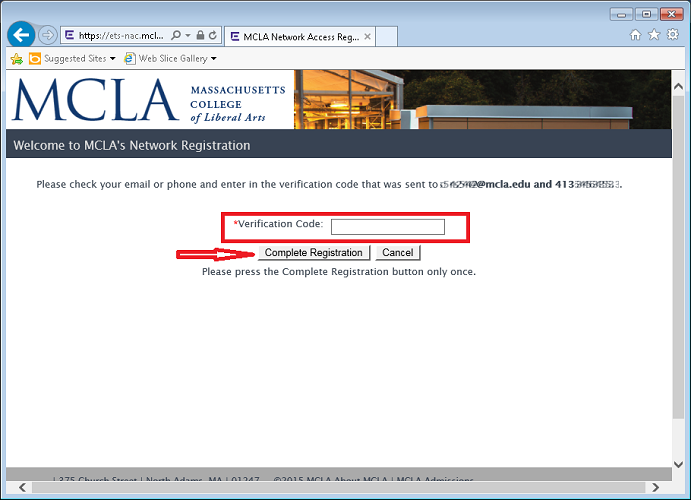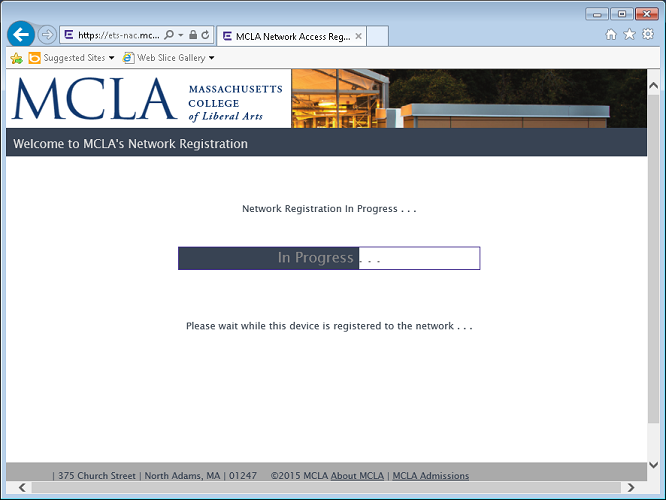Connecting to SummerNet - Guest
Revision as of 17:49, 2 June 2015 by en>StuHelpDesk
If you do not have an MCLANET account (A#, password), you can register a networked device to SummerNet using a guest account. To do so, click the Register button within the Register as a Guest box.
Next, enter your information in the fields provided. Upon clicking Complete Registration, your verification code will be sent to the provided email. Furthermore, if a phone number is entered the verification will additionally be sent via an SMS text message.
Once you have obtained your verification code via email or text message, enter it in the field provided and click the Complete Registration button.
You should now see a loading bar and after a short period be able to browse the web normally.