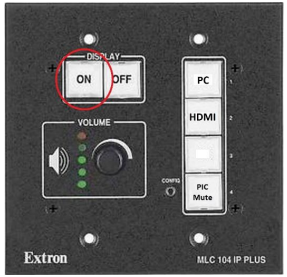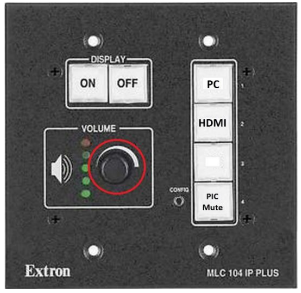How to Use Instructor Stations
Using the Teacher’s Station
1. Press the “On” button on the Extron control panel located either on the table of the teacher’s station, or mounted on the side. This will turn on the projector.
2. Turn on the all in one computer and let it boot up to the login screen.
3. Log in with your A number and password.
4. Audio volume can be adjusted by turning the volume dial on the Extron Control panel