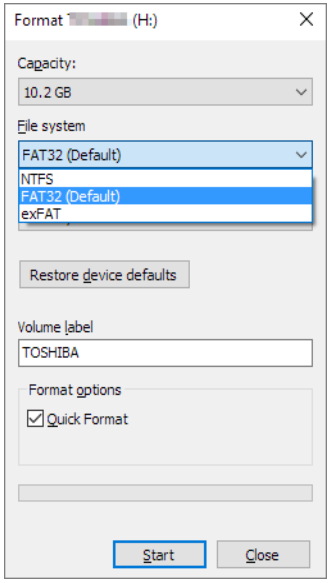Formatting your USB drive
Format USB (Under 32GB) to FAT32 via Windows 7/8/10 File Explorer
Connect your USB drive to a Windows PC or laptop and let Windows recognize your drive and assign it a drive letter. Check it in Windows Explorer and follow the steps to format the drive to FAT32 as you want.
Step 1. Press Windows + E keys and open File Explorer. Step 2. Right-click on your USB drive and choose Format. Step 3. Choose FAT32 as the target file system, tick Quick Format and click Start