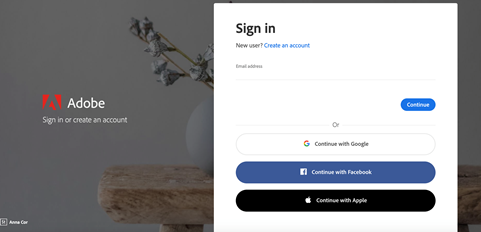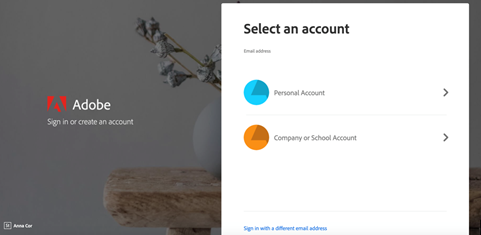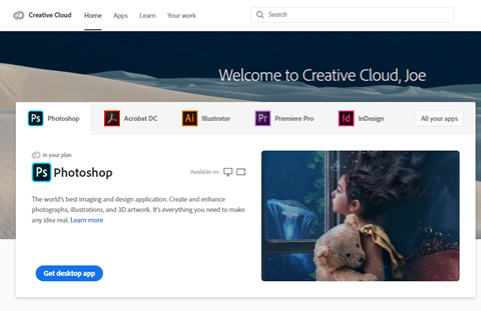Difference between revisions of "Adobe Creative Cloud Remote"
en>Ianbergeron (Created page with "Students & Faculty, As a result of COVID-19, student access to Adobe Creative Cloud in labs and classrooms is not available. Adobe has provided temporary at-home access for i...") |
m (1 revision imported) |
(No difference)
| |
Latest revision as of 19:27, 27 January 2021
Students & Faculty,
As a result of COVID-19, student access to Adobe Creative Cloud in labs and classrooms is not available. Adobe has provided temporary at-home access for impacted students and faculty, so that they can continue their work remotely. Please follow the instructions below to enable access to Creative Cloud Desktop Apps on your personal device.
Visit https://creativecloud.adobe.com and use your school credentials to sign in.
If prompted, select Company or School Account and then enter your password. Or provide your credentials in your school’s login screen.
From the Creative Cloud website, browse for and download your desired app. Click Apps on the top of the page to view all apps.
For more information on how to download or install apps, see [Download and Install Creative Cloud apps].