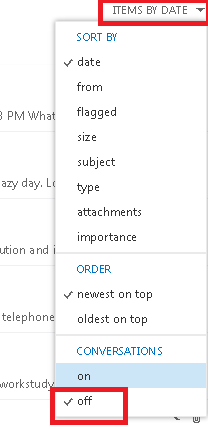Difference between pages "03/08/07 - Calendar Users - DST Time Change" and "0365 - Disable viewing your messages as a 'conversation' to see each message individually"
(Difference between pages)
m (1 revision imported) |
en>Helpdesk |
||
| Line 1: | Line 1: | ||
| − | + | Certain users prefer not to have their e-mail messages threaded together in a group. This is called 'conversations' in Office 365 Outlook Web App. Turning off conversation view will un-thread each message and display it individually. The following procedure must be used to turn off conversations. | |
| − | + | *1. Click on the sort order drop down selection box near the top of your inbox. The default setting is usually 'Items by Date' | |
| + | *2. Click 'off' under 'Conversations' | ||
| − | + | [[image:conversations.png]] | |
| + | |||
| + | *3. Each e-mail message will now be disabled individually. | ||
Revision as of 20:52, 10 September 2014
Certain users prefer not to have their e-mail messages threaded together in a group. This is called 'conversations' in Office 365 Outlook Web App. Turning off conversation view will un-thread each message and display it individually. The following procedure must be used to turn off conversations.
- 1. Click on the sort order drop down selection box near the top of your inbox. The default setting is usually 'Items by Date'
- 2. Click 'off' under 'Conversations'
- 3. Each e-mail message will now be disabled individually.