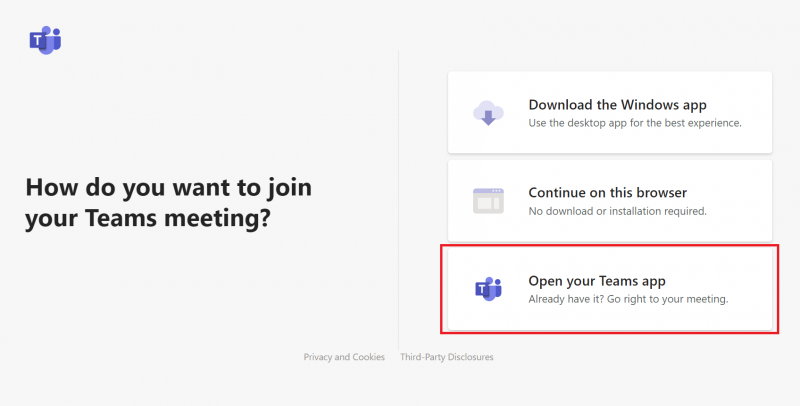File:800px-Teams browser screenshot.png
800px-Teams_browser_screenshot.png (800 × 406 pixels, file size: 87 KB, MIME type: image/png)
Summary
Importing file
File history
Click on a date/time to view the file as it appeared at that time.
| Date/Time | Thumbnail | Dimensions | User | Comment | |
|---|---|---|---|---|---|
| current | 19:22, 26 January 2021 |  | 800 × 406 (87 KB) | Maintenance script (talk | contribs) |
- You cannot overwrite this file.
File usage
There are no pages that link to this file.