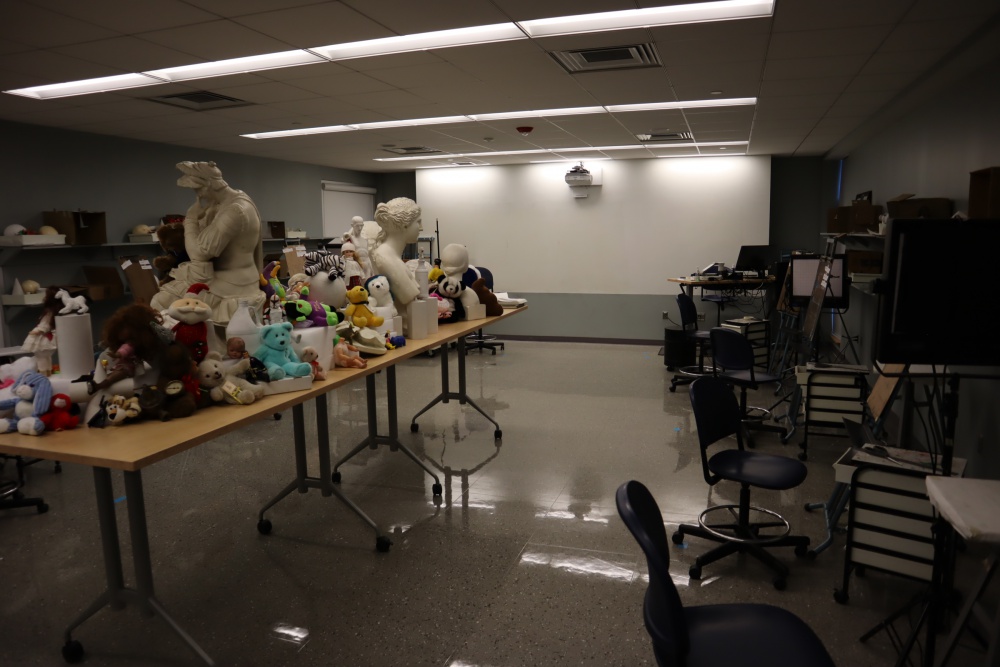Difference between pages "E-Portfolios: How to Log In" and "BH304"
(Difference between pages)
m (1 revision imported) |
|||
| Line 1: | Line 1: | ||
| − | + | [[File:BH304.jpg|1000px|frameless]] | |
| + | <!--[[image:MCLA_BH_R304_1.jpg]] | ||
| − | |||
| + | [[image:MCLA_BH_R304_2.jpg]] | ||
| − | [[ | + | |
| + | [[image:MCLA_BH_R304_3.jpg]]--> | ||