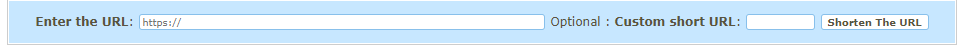Difference between revisions of "YOURLS - MCLA's URL Shortener"
(Created page with "==Description== YOURLs ('''Y'''our '''O'''wn '''URL''' '''S'''hortener) is MCLA's preferred method for shorting URLs. Through this service, MCLA faculty and staff members have...") |
|||
| (10 intermediate revisions by the same user not shown) | |||
| Line 1: | Line 1: | ||
==Description== | ==Description== | ||
| − | + | YOURLS ('''Y'''our '''O'''wn '''URL''' '''S'''hortener) is MCLA's preferred method for shortening URLs. Through this service, MCLA faculty and staff members can create URLs (Uniform Resource Locator) that are reduced in length, shorten long web page addresses into something that's easier to advertise, remember and track. This service also enables users to maintain a reusable link for easy redirection to a custom URL that may need to be changed over time. Each shortened URL also generates its own QR code. | |
| − | ==Creating a | + | ==Creating a short URL== |
| − | 1. Login to | + | *1. Login to https://lnk.mcla.edu/admin with your MCLA Account (A number and password). |
| − | 2. Enter the URL that you would like to shorten | + | *2. Enter the long URL that you would like to shorten. |
| − | 3. OPTIONAL - Enter a user-friendly name you’d like displayed in the | + | [[image:YOURLS1.png]] |
| − | 4. Click 'Shorten | + | *3. OPTIONAL - Enter a user-friendly name you’d like displayed in the shorted URL. Otherwise a random name will be assigned. |
| − | 5. | + | *Limits: Note that your custom name uses only lower-case letters and digits, and must be less than 100 characters. |
| + | *4. Click 'Shorten the URL' to submit. | ||
| + | *5. Confirm that the URL is listed in the table of shortened URLs. Right click on the short URL to copy the link address. | ||
| + | The format is https://lnk.mcla.edu/ + shortened URL name. | ||
| + | |||
| + | ==Managing an existing shorten URL== | ||
| + | |||
| + | *1. Find the shortened URL in the table. | ||
| + | *2. Move your mouse over the 'Actions' column where you can select from the following options: | ||
| + | |||
| + | *a. [[image:YOURLS2.PNG]]'''Statistics''' - This option allows you to view the click statistics (click count, traffic locations, traffic sources) for the select shortened URL. | ||
| + | |||
| + | *b. [[image:YOURLS3.PNG]]'''Share''' - Display the shareable shortened URL and its QR code. Easily share the link or QR code on Twitter and Facebook. | ||
| + | |||
| + | *c. [[image:YOURLS4.PNG]]'''Edit''' - Change or replace the long URL, to reuse the same shortened URL. | ||
| + | |||
| + | *d. [[image:YOURLS5.PNG]]'''Delete''' - Delete the shorted URL. | ||
Latest revision as of 14:10, 17 March 2021
Description
YOURLS (Your Own URL Shortener) is MCLA's preferred method for shortening URLs. Through this service, MCLA faculty and staff members can create URLs (Uniform Resource Locator) that are reduced in length, shorten long web page addresses into something that's easier to advertise, remember and track. This service also enables users to maintain a reusable link for easy redirection to a custom URL that may need to be changed over time. Each shortened URL also generates its own QR code.
Creating a short URL
- 1. Login to https://lnk.mcla.edu/admin with your MCLA Account (A number and password).
- 2. Enter the long URL that you would like to shorten.
- 3. OPTIONAL - Enter a user-friendly name you’d like displayed in the shorted URL. Otherwise a random name will be assigned.
- Limits: Note that your custom name uses only lower-case letters and digits, and must be less than 100 characters.
- 4. Click 'Shorten the URL' to submit.
- 5. Confirm that the URL is listed in the table of shortened URLs. Right click on the short URL to copy the link address.
The format is https://lnk.mcla.edu/ + shortened URL name.
Managing an existing shorten URL
- 1. Find the shortened URL in the table.
- 2. Move your mouse over the 'Actions' column where you can select from the following options:
- a.
Statistics - This option allows you to view the click statistics (click count, traffic locations, traffic sources) for the select shortened URL.