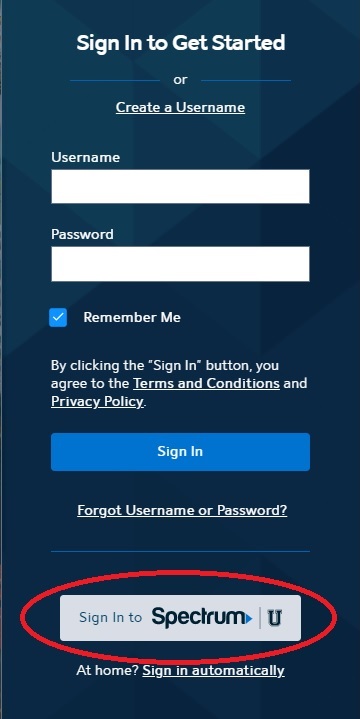Difference between revisions of "SpectrumU"
m (Protected "SpectrumU" ([Edit=Allow only administrators] (indefinite) [Move=Allow only administrators] (indefinite))) |
|
(No difference)
| |
Revision as of 16:56, 20 August 2024
SpectrumU is a live TV service available to all resident students at MCLA. The service streams live video content to user's devices that are connected to the MCLA network. Over 200 channels are available through this service. For a full list of channels please refer to this guide.
Note: SpectrumU access is available on the MCLA campus, only; it will not work over a VPN connection or off-campus.
Contents
How to watch SpectrumU
- Ensure your device is connected to the 'Blazernet' wireless network
- Download the "SpectrumU" app or connect using the web browser on your device.
Apple IOS (IPhone & IPads) | Andriod/Google Play | Amazon App | Roku App
- Web browser users simply navigate to https://watch.spectrum.net while connected to the oncampus network (Blazernet).
How to Log Into SpectrumU
- First, go to https://watch.spectrum.net/
- On the Sign In page, click the link that says "Sign in to SpectrumU".
- For the school domain, enter "mcla.edu" and click Submit.
- The Portal login page will appear. Sign in using your A Number and Portal password.
- Click continue on the next page and you will be able to watch SpectrumU.
SpectrumU is supported on the following devices:
Mobile Devices
- iPhone, iPad or iPod touch running iOS 8 or above
- All major Android smartphones and tablets running Android 4.2 or above
- Kindle Fire Phone, all Kindle Fire models except for the 1st generation model
Laptops,Desktops, Smart TVs with browsers (https://watch.spectrum.net/)
- PC: IE 11, Chrome 43 or newer, Firefox 45 or newer, MS Edge 12 or newer
- Mac: Safari 7 or newer, Firefox 45 or newer, Chrome 43 or newer
Watch SpecturmU on Roku
- The SpectrumU app is available for download from the Roku Store. It is compatible with the following versions: Roku Ultra, Roku Premiere, Roku Premiere+, Roku Express, Roku Express+, Roku TVs, Roku 4, Roku 3, Roku 2 and Roku Streaming Stick