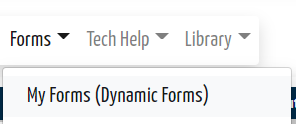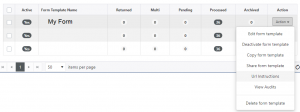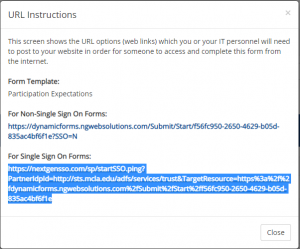Get a Link to a Dynamic Form
Revision as of 13:38, 12 August 2021 by A10001033 (talk | contribs) (Created page with " Log into Dynamic Forms using the Portal link thumb|Image of the link to Dynamic Forms Locate the form for which you would like a link....")
Log into Dynamic Forms using the Portal link
Locate the form for which you would like a link.
Open the "Action" menu and choose "Url Instructions".
Highlight and copy the appropriate link.
The "Single Sign On" version of the form should be used for any forms distributed to MCLA students or employees who have an MCLA ID and account.