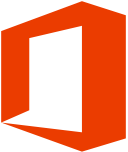Office 2013
Revision as of 21:06, 8 January 2016 by en>Helpdesk (→Outlook 2013 Tutorials)
Office 2013 is now available for faculty, staff and students. The links below document how to install, configure and use the applications included in Microsoft Office 2013.
Contents
Installing Office 2013
- Installing Office 2013 (Faculty/Staff only)
- Installing Office 2013 (Students)
- Configuring Outlook 2013
Word 2013 Tutorials
- All Word 2013 Tutorials
- Create your first Word 2013 document
- Custom margins in Word 2013
- Introduction to Tables of Contents (TOCs)
- Line spacing
- Spell-check basics
- Top tips for working in Word Online
- Mail Merge
- Create Labels
- Use landscape and portrait orientation
- Track changes
Excel 2013 Tutorials
- All Excel 2013 Tutorials
- Add numbers in Excel 2013
- Basic math in Excel
- Create a chart
- Make the switch to Excel 2013
- Sort and filter data
- Create a PivotTable and analyze your data
- Print worksheets and workbooks
- Understand and use cell references
- Use AutoFill and Flash Fill
- Average a group of numbers
Powerpoint 2013 Tutorials
- All Powerpoint 2013 Tutorials
- Apply and change a theme
- Apply transitions between slides
- Print slides, notes, or handouts
- Backgrounds in PowerPoint
- Make the switch to PowerPoint 2013
- Work with handout masters
- Add headers and footers to a presentation
- Insert music and time it to your slides
- Rehearse timings for a slide show
- Create a flow chart
Outlook 2013 Tutorials
- All Outlook 2013 Tutorials
- Email basics
- Send automatic replies when you’re out of the office
- Use Instant Search to find messages and text
- Make the switch to Outlook 2013
- Reach out with contact groups (distribution lists)
- Track email with read receipts
- Use Instant Search to find contacts
- Send and open attachments
- Adding a signature