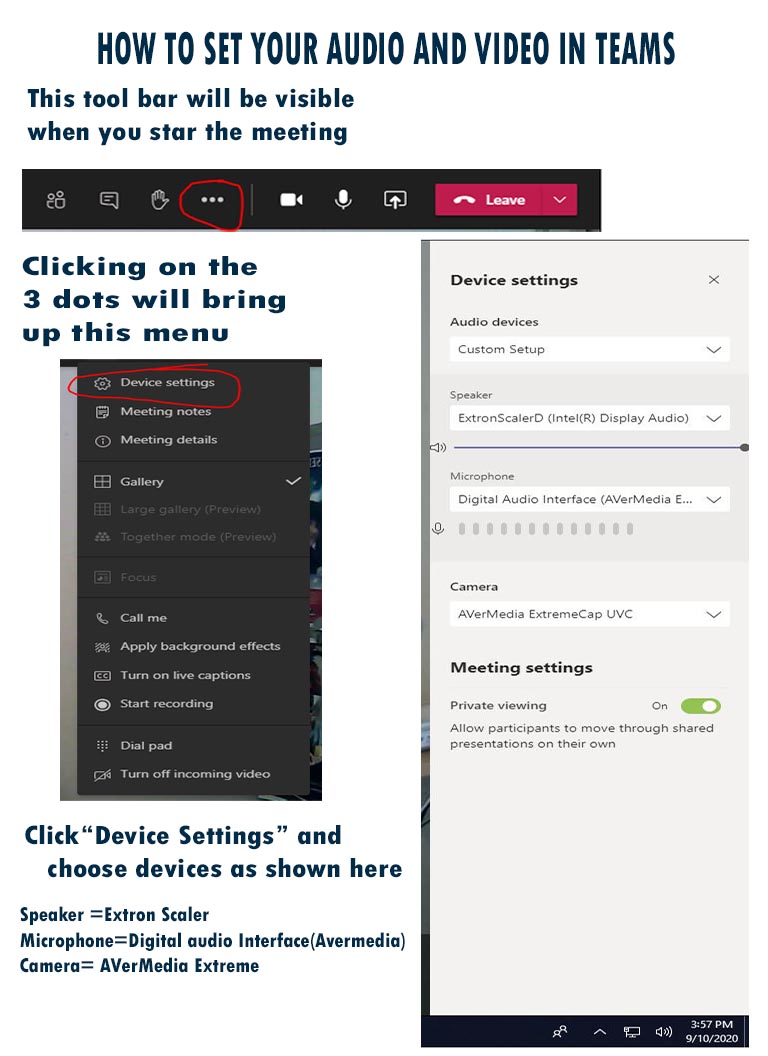How to set up audio and video in Teams
A tool bar will be available when you start your meeting. Clicking on the 3 dots will bring up this menu. Click Device Settings and choose the following devices.
- Speaker = Extron Scaler
- Microphone = Digital Audio Interface (AverMedia)
- Camera = AVerMedia ExtremeCap UVC
For any assistance, call the help desk at (413)662-5276 or x5276 if on campus.