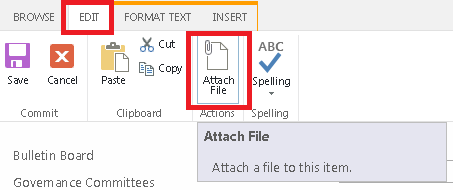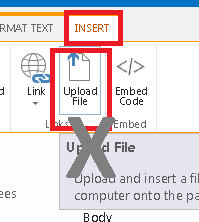O365 - Attaching a file to a campus collaboration posting
To successfully attach a file to a new posting:
- Select 'Edit' from the menu then 'Attach File' then select the file that you would like to attach.
- It is important to avoid embeddinga file that is uploaded as it will not be readable by other users unless permissions are specifically granted to do so.