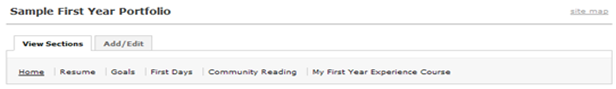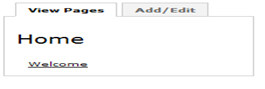Telling the difference between a section, a page and a module
- The second level down is the Sections area. A portfolio may be made up of multiple sections, with multiple Pages in each section. Each page is made up of at least one, if not more modules. You want to think of Sections as big content areas, like chapter titles. We’ve defined six sections for you, you are welcome to add more as you see fit, using the Add/Edit button.
Contents
Pages
*You must have a module on a page, otherwise the page is blank. Add modules using the Add Module button. There are several types of modules that you can add.
BASIC
Image/Video/Audio
- Use this to add one of these media types from your desktop or link to one from the Web. If you are uploading an audio file, make sure you save it in a file format other people can hear, like mp3.
Rich Text
- Use this to add an open text box where you can compose your thoughts. Within this you have the full option of editing tools (bold, italic, underline, left & right alignment). You can also use this to insert text and have that link to a .pdf document.
Gallery
- Do you have a lot of images to upload and would you like to add a caption to each one? Add the Gallery module which will handle resizing and creating thumbnails. You cannot rotate an image once you’ve uploaded it, so you may need to rotate and save your images before you upload.
Contact Form
- This module creates a nice, well formatted contact form that visitors can use to contact you.
SOCIAL
- Do you tweet? Use this module to embed your Twitter feed.
Bookmarks
- If you would like people to link to your page on Facebook, del.icio.us or one of the many social networking sites, add this module.